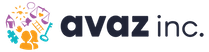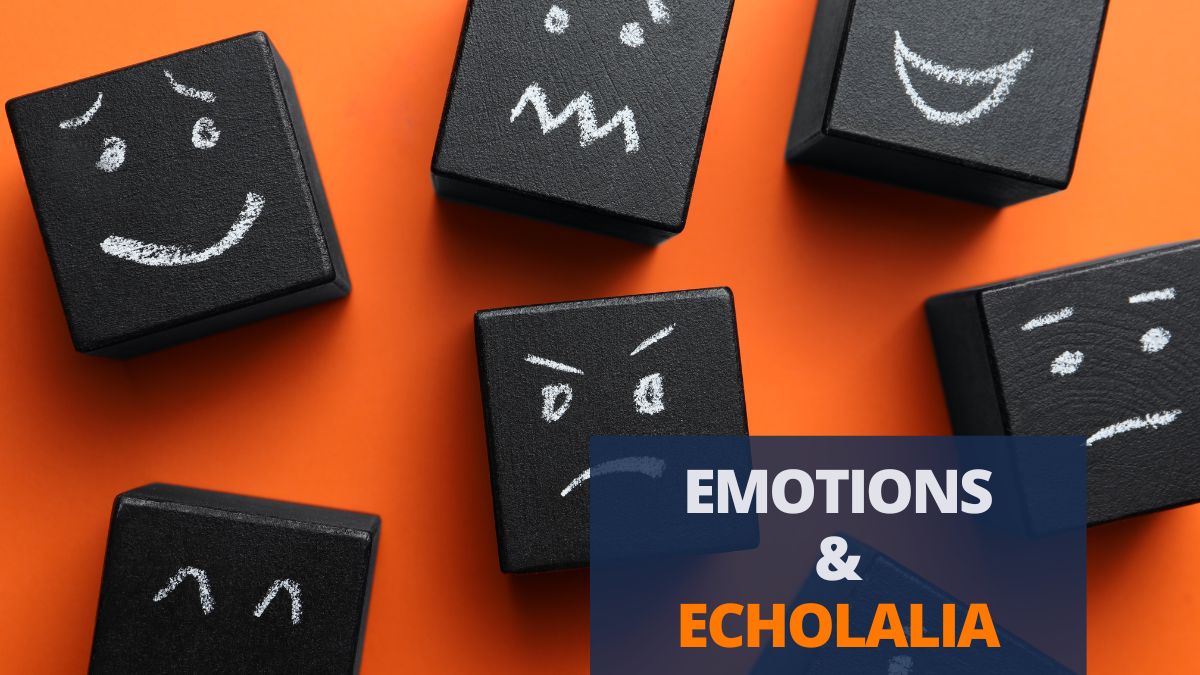Avaz AAC app’s Phonetic match is an excellent feature that allows users to communicate without their expression being inhibited by a lack of spelling awareness. With Phonetic Match, Avaz AAC app predicts relevant words as the user is typing, even if the typed spelling is incorrect. This feature speeds up communication without the user being forced to rectify their spelling. It also plays an instrumental role in language development because it gives the user the opportunity to play with more words without emphasizing too much on correct spelling.
Importance of Encouraging Invented Spelling
Children and early learners go through several stages of spelling development. They gradually transition from associating sounds with words to learning spelling by paying attention to visual representation. Experts suggest that children can use something called invented spelling as they are progressing through the various stages. Invented spelling is when they create their own spellings depending on their knowledge of sounds, words, and spelling patterns.
The significance of invented spelling was not understood until recently. While incorrect spelling was discouraged earlier, it is now seen as a part of the developmental process. According to experts, one of the main benefits of invented spelling is that communication is not stalled due to wrong spelling.
Phonetic Match in Avaz AAC App
Avaz AAC app has word prediction features to facilitate faster communication. Phonetic match is a part of the app’s much appreciated prediction capabilities. It is a way to spell check so that the user’s incorrect spelling does not hold back their communication.
A user can type the phonetic spelling, which is the spelling based on the correspondence between letters and sounds. The app prompts with related words that are spelled correctly. The user can choose the appropriate word from the prediction bar and continue to communicate. When the user comes across the correct spelling a few times, it increases the chances of them picking up the right way to spell.
How to Use Phonetic Match
In the Avaz AAC app, Tap Settings > Prediction and turn ‘Phonetic match’ to ON to enable this.
Here are a few examples of how phonetic match predicts words related to the typed words:


In the above example, you can see that when the user types ‘lyk’, Avaz AAC app prompts with the words, ‘like’, ‘look’, ‘likely’, ‘looking’ etc on the prediction bar.
Phonetic Match and Communication
The importance of spelling cannot be ignored. But it is crucial to make sure that it does not impose any limits on communication. Avaz AAC app prioritizes unrestrained communication and phonetic match is a useful feature that makes way for that. Therefore, it can be seen as a nifty tool that provides opportunities to explore language while ensuring that communication does not suffer due to the scrutiny of spelling.