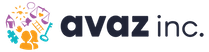Avaz AAC – The New Look!
A new version of Avaz AAC will be available soon.
The latest version will include some exciting new features that are both convenient and user-friendly. Read on to learn about all of the changes we have made!
Also, you can be rest assured that your data and modifications to Avaz will remain safe after the update. If you have any questions or comments message us on the chat window or drop us a note at support@avazapp.com
Our Newest Features
1. A cleaner look for Avaz
2. New Themes
3. Save phrases easily in Keyboard Mode
4. A faster way to customize Avaz
5. Newer Text to Speech Voices
6. And many more small improvements
1. A cleaner look for Avaz
A new Menu Button
The top panel of the app was dedicated to the Search, Edit, Help and Settings functions – that were used most frequently by the parents or professionals. These modules facilitate Avaz being set up for the communicator.
In the new version, we have grouped them and moved it underneath a new Menu button on the top right corner. This reduces the number of ancillary buttons on the screen for the communicator and improves the usability.
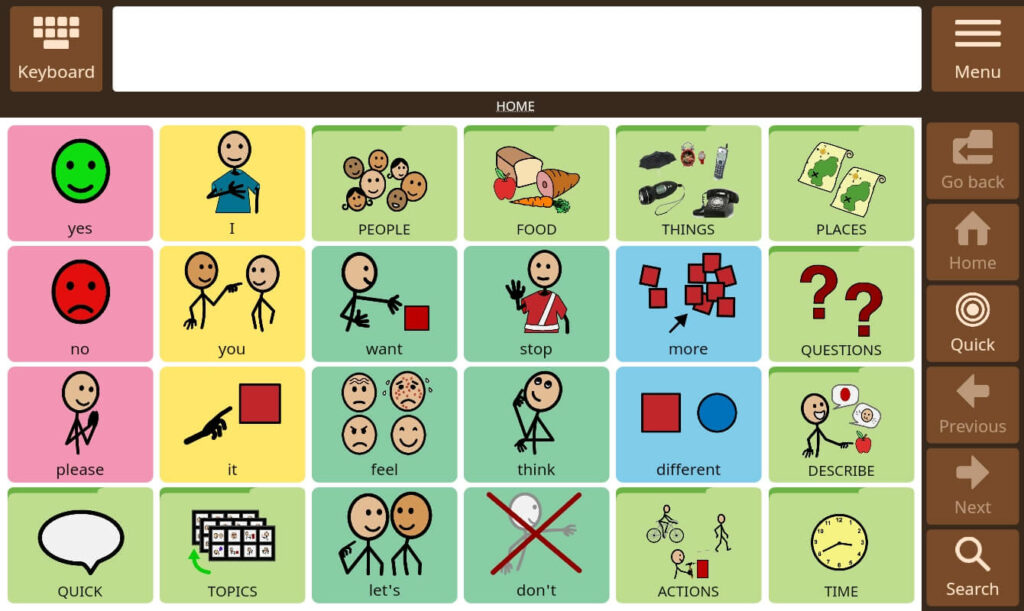
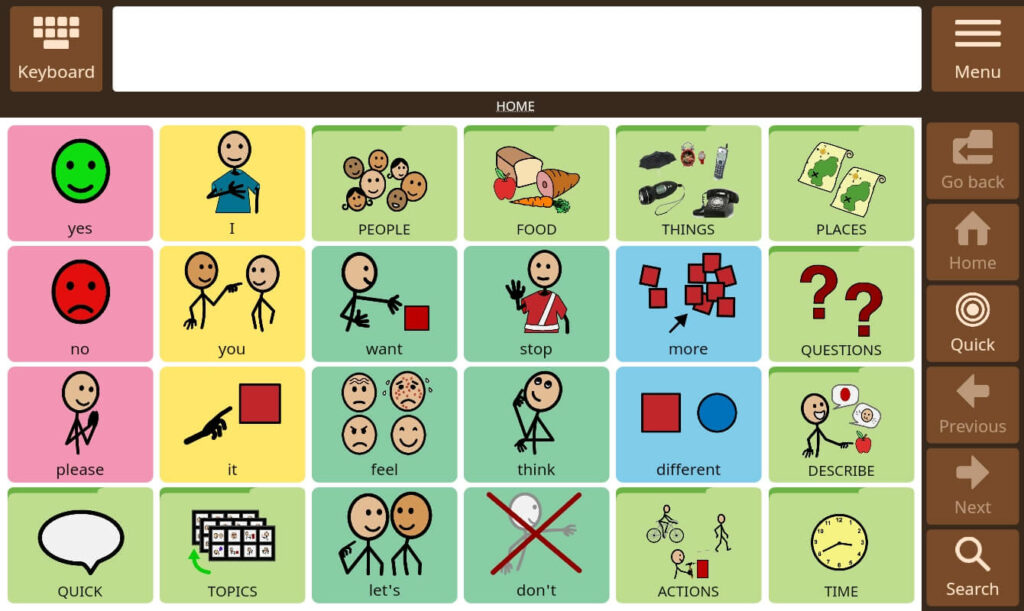
A customizable Side Navigation Bar
Talking to customers, we realized that communicators will find it useful for the navigation bar to be positioned according to their needs.
So, now in the new version of Avaz, the side navigation bar can be positioned on the right or the left of the screen. You can also control what buttons show up on the side navigation bar.
2. New Themes
In addition to the cleaner visual feel of Avaz – with better well designed icons and buttons, we are adding the option of color themes in this version.
You can choose a dark themed background, which is great for adult users and designed specifically for communicators using Avaz on eye tracking devices. We will be adding more colorful and vibrant themes in the coming months.
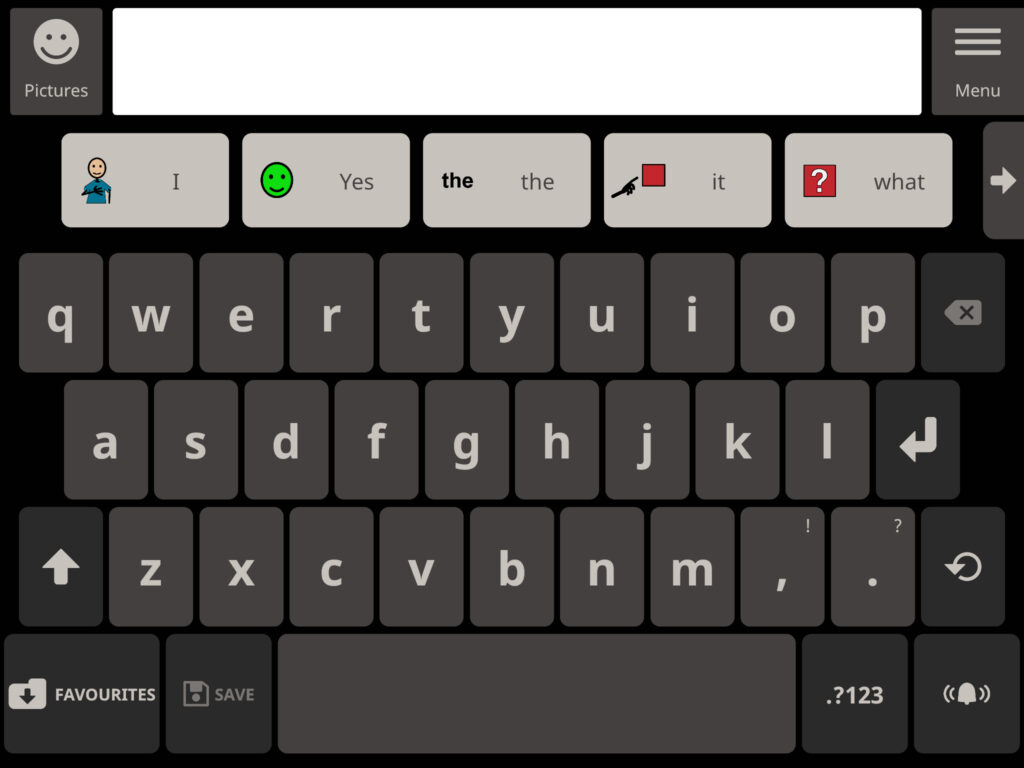
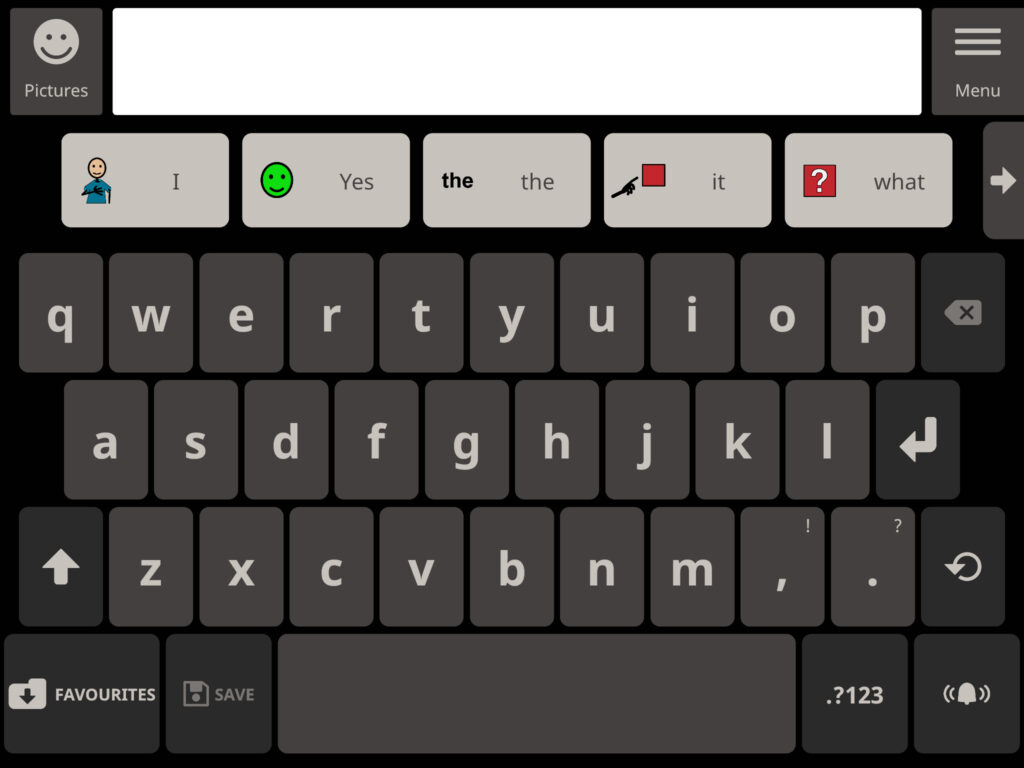
3. Save phrases easily in Keyboard Mode
The Avaz Keyboard has upgraded the Load/Save feature. Communicators can now save phrases under Favorites in the Keyboard mode and group them by contexts. So, for example they can save phrases used at home and those used at school under different folder. They can have separate comments folder for easy access at all times. It will make communication faster!
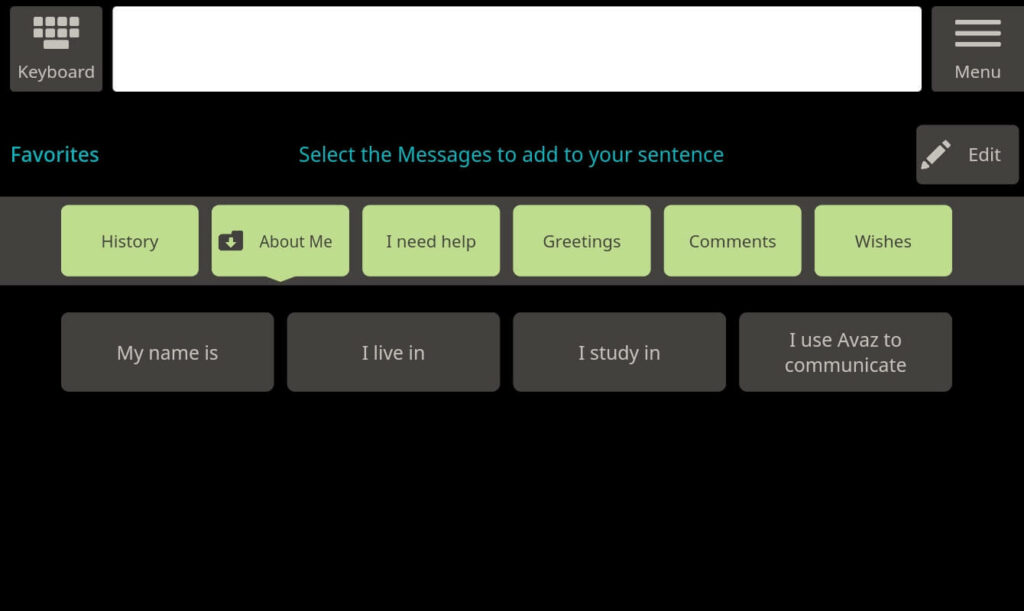
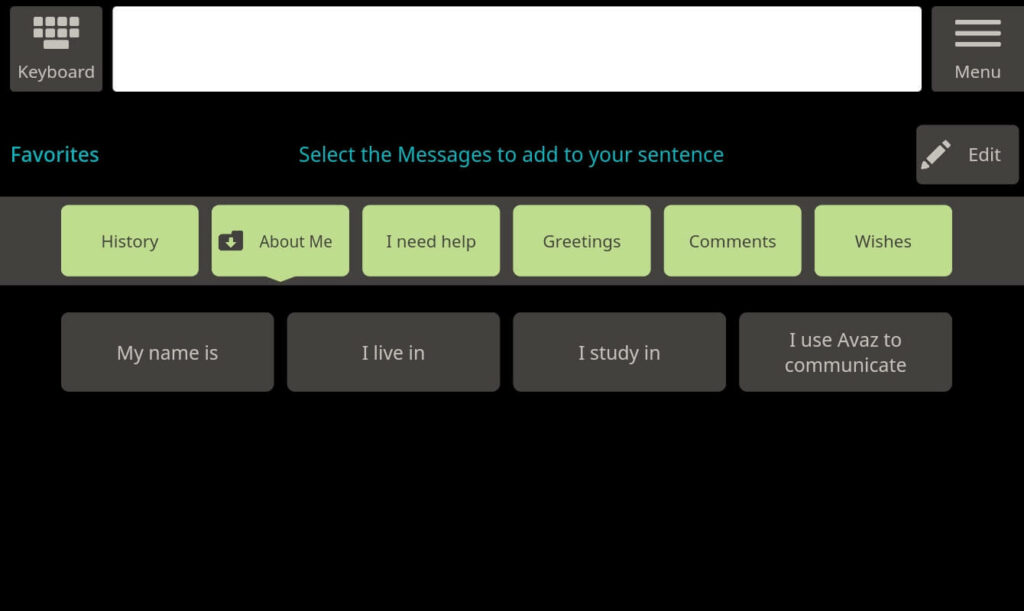
4. A faster way to customize Avaz
Personalizing vocabulary in Avaz is one of the most important features. And hence, we have spent some time to redesign it to make it faster and more user friendly. We have re-arranged buttons for faster access and added a Select All option.
We are adding an Undo option so that you have the option to reverse your actions in case you deleted something by mistake. You can import or export vocabulary from Avaz by tapping the Folder settings, which makes it super simple to share only a particular folder from your device to another.
5. Newer Text to Speech Voices
Our newer versions of Avaz will now offer ReadSpeaker voices along with the default Apple and Google voices. Our previous Text to Speech provider – Ivona no longer updates their voices. So, after a detailed analysis and examination of all concerns, we found the best replacement for Ivona’s voices.
We understand that the change might be a big adjustment for the communicator. Rest assured that ReadSpeaker voices are of greater quality and consistency best suited for the Communicator. With Android, also have Google’s Text–to–Speech — you can see a list of Google’s languages and voices, as well as the device’s own TTS (as Samsung’s voice if you’re using a Samsung device).
6. And many more small improvements
A better Message Box
The new version will have a Message box with buttons for
- Sharing the message via WhatsApp/Email/Documents and share to friends and family
- Clearing the entire message with just one tap
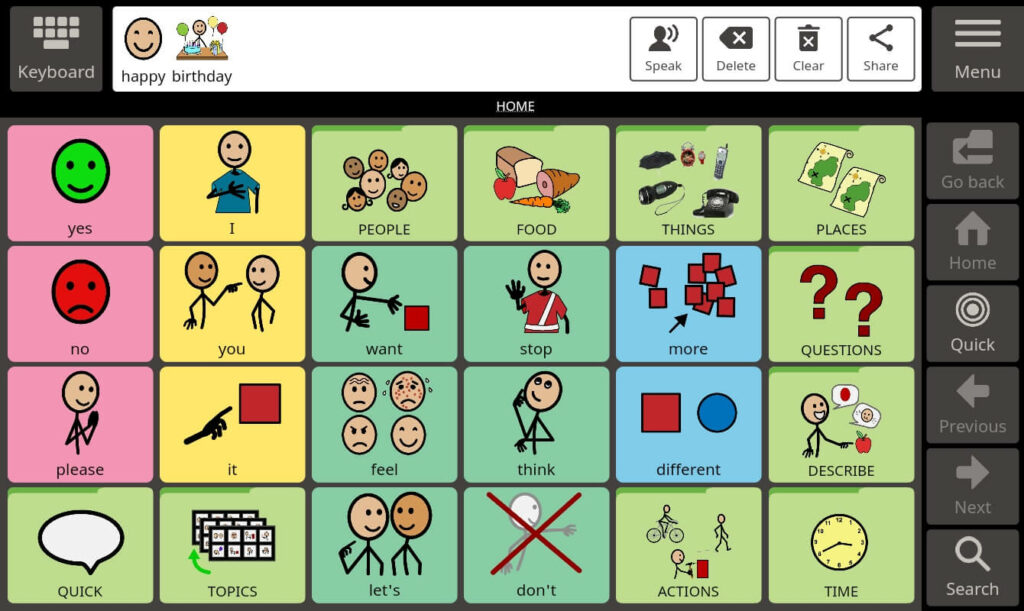
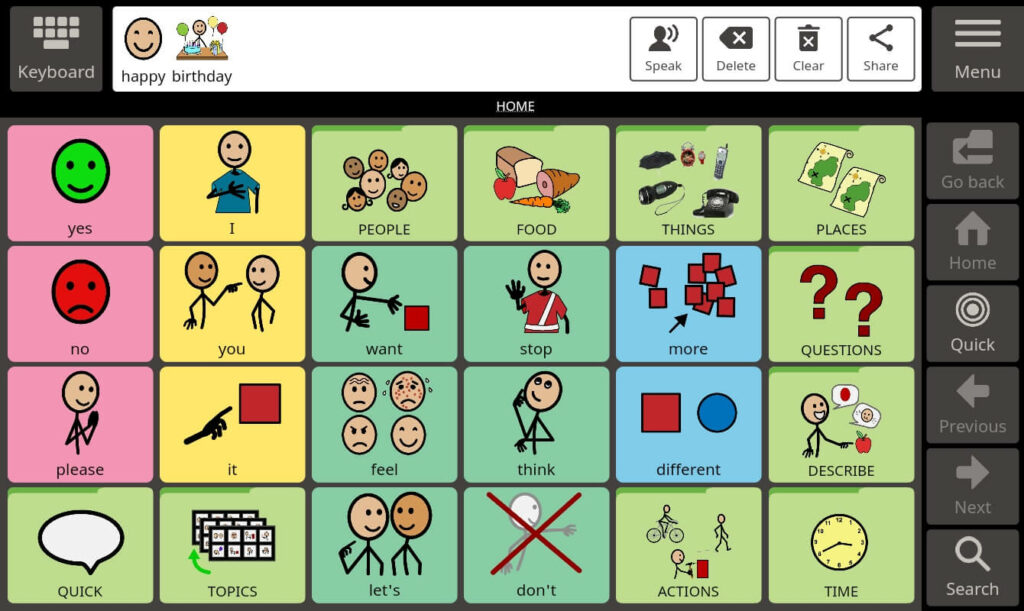
Create low-tech boards easily
We have a new Tools option, where you can create a low-tech version of the Avaz vocabulary. While the functionality previously existed, it was hidden away from users.
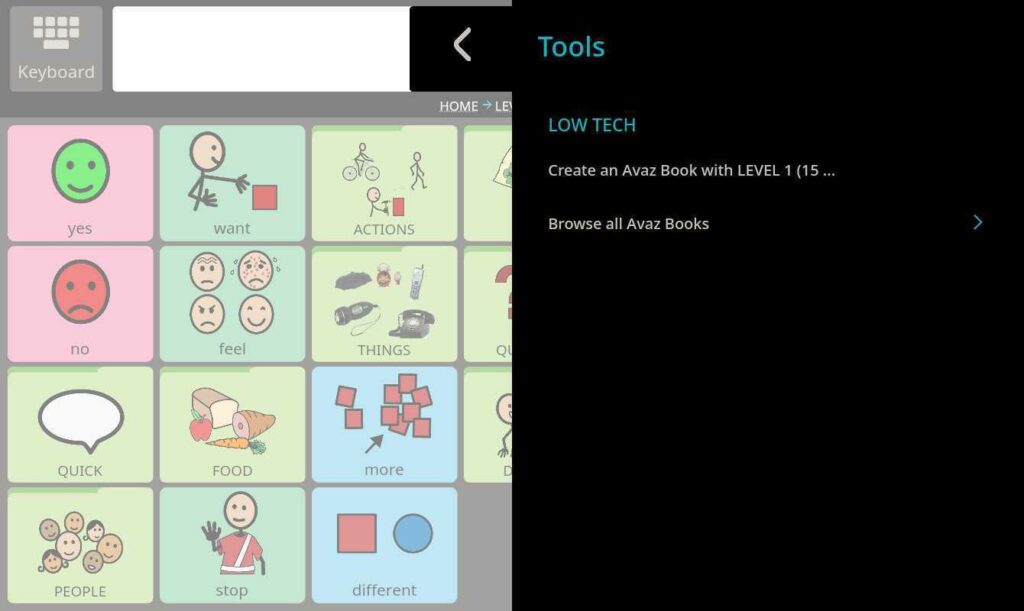
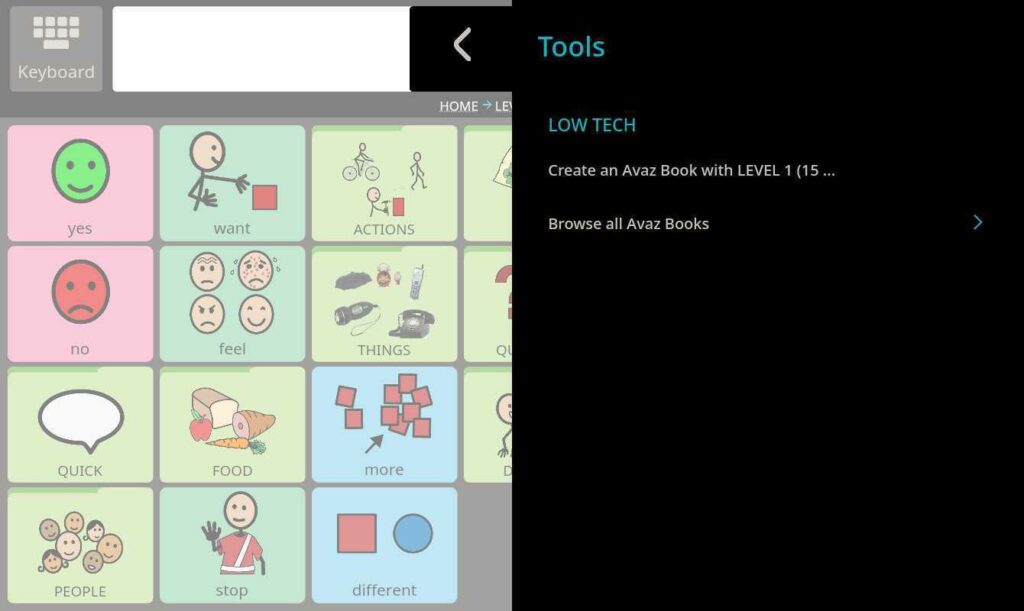
Eye Tracking & Switch Support
We modified Avaz’s visual design to make it easier for switch and eye gaze users to communicate using the app. We reworked some of the features that weren’t switch accessible previously – like the morphological forms of words shown in Avaz.
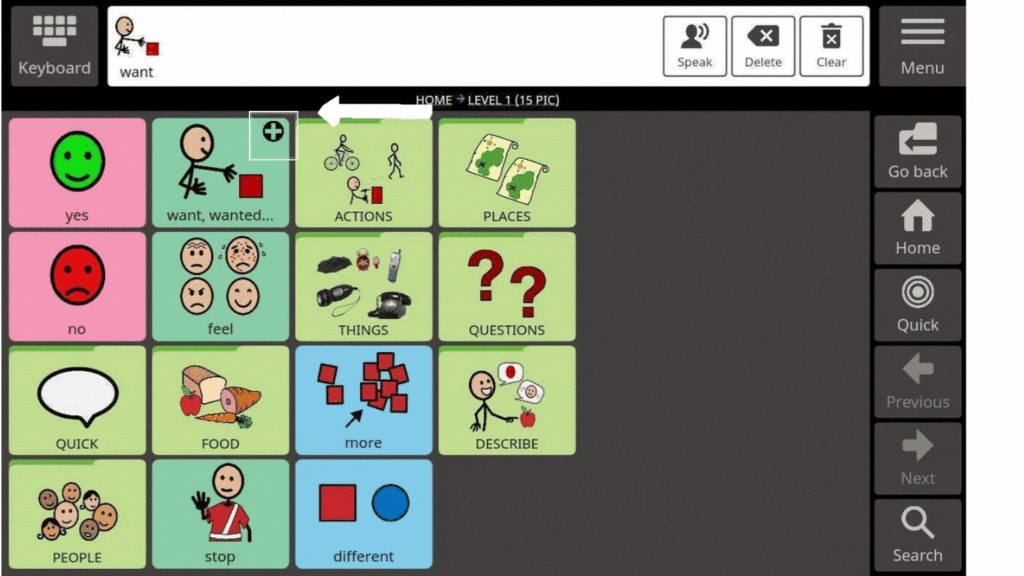
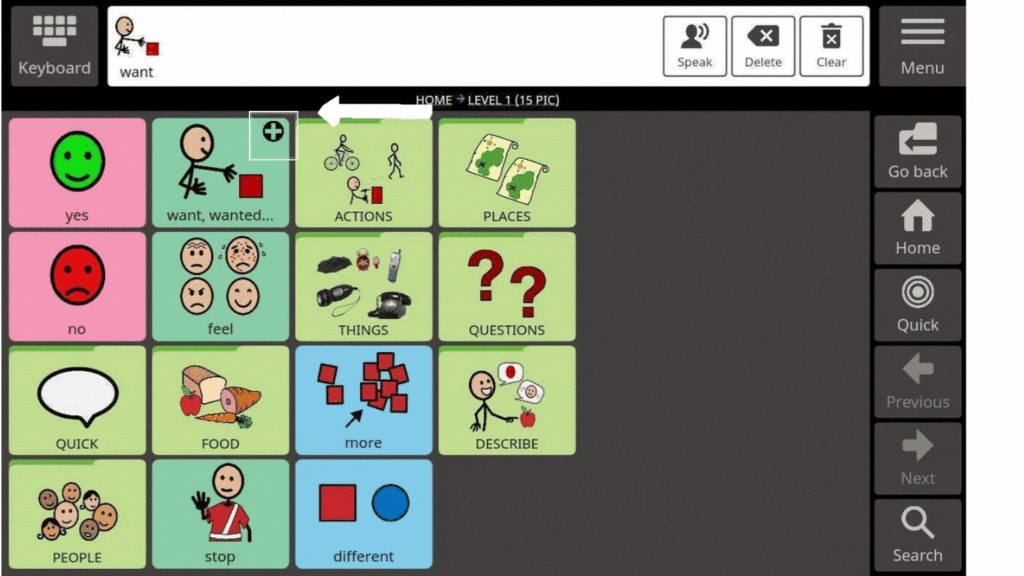
Dashboard & Live
We are currently re-working the Dashboard and Live features. We plan to have a newer version of those much loved features soon, hence you will not be able to see these features in the updated version.